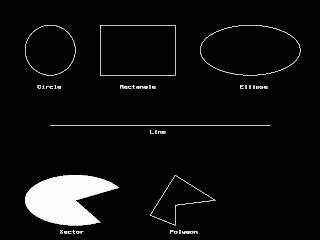Pendulum
# include <graphics.h> # include <conio.h> # include <dos.h> # include <process.h> int cx= 300 ,cy= 100 ,r= 300 ; int x= 0 ,y,p; int path( int dtn) { int x1,y1; setcolor( 15 ); if (x>=y) { return 0 ; } cleardevice(); if (dtn== 1 ) { circle(cx+x,cy+y, 20 ); line(cx,cy,cx+x,cy+y); } else { circle(cx-x,cy+y, 20 ); line(cx,cy,cx-x,cy+y); } delay( 10 ); if (kbhit()) exit( 0 ); x++; if (p< 0 ) p+= 2 *x+ 1 ; else { y--; p+= 2 *(x-y)+ 1 ; } x1=x; y1=y; path(dtn); cleardevice(); if (dtn== 1 ) { circle(cx+x1,cy+y1, 20 ); line(cx,cy,cx+x1,cy+y1); } else { circle(cx-x1,cy+y1, 20 ); line(cx,cy,cx-x1,cy+y1); } delay( 10 ); if (kbhit()) exit( 0 ); return ( 0 ); } void